How to get approve an adsense account
Adsense is a google product. This is used for placing an ads on your websites. Adsense is most popular and effective method to earn money from website. This is based on PPC(pay per click). When any visitor visit your website and they click on any ads, which will display on your page, than Google will pay you according to worth of advertisement. This is absolutely free and simple method to earn money by displaying targeted ads next to your online content.AdSense will display ads according to your website's content.Google adsense has over 2 millions of publisher and this number of people can't be wrong.
Tips for Approve an Adsense Account:-
- Your Website must good traffic and Visitors.
- Website contain Top quality and Unique Content.
- Don't use copy content from other websites.
- Don't use more Image and Video in your website.
- Use top level domain for your website like: .COM, .NET, .IN.
- Use content related to your website's domain.
How to Apply for Adsense account:-
If You are planing for Apply an Adsense account, then you have to purchase a domain and hosting. Create your website according to domain name and your interest. follow tips and rule for approve adsense. You can apply this account just creating an E-mail (both new and Old). To create account follow these steps:-
 |
| Click on Adsense |
Step 2: You will be land on Adsense page, here you can find more about google adsense. Click on the Get Started button to create account.
 |
| Click on Get Started now Button |
Step 3: Here you will find Two buttons, one is "Yes, Proceed to Google Account Sign In", click this button if you have an account with google otherwise you may create an account by clicking on "No Create a new Google Account" button.
Note: One google account can be used with all google products.
Step 4: Now, You will be land on Your website's information page, type your website's URL in "I will show ads on" text box and select Your website's content language like: English and submit it.
Step 5: In this Step select your country, Time zone and Add your personal detail for Payee name and Address, submit your request to approval.
Step 6: After clicking on Submit application to Google, you will get this message page and you application will be processed within one to two weeks.
Thanks for Visiting This website.


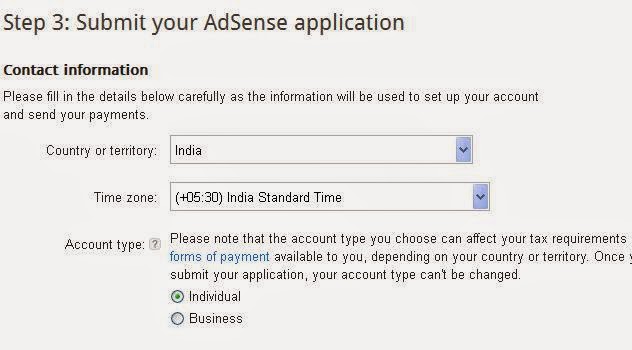




Comments
Post a Comment